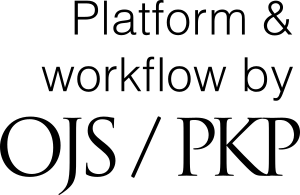Submissions
1) Start. You must choose the submission language and the section according to the type of article to be submitted (Editorial, Special Collaboration, Original Article, Original Short Article, Review, Protocols, Case Report, Letter to the Editor or Briefing Note). Select the different items that act as requirements checklist. If you wish, make any comments for the Publisher in the box placed to that effect and finally accept the copyright and data policy statement. Save and continue.
2) Upload Submission File. Follow the next three steps: 1. Upload File: select the article component (text, data analysis -for tables-, research results -for images-, and transcripts for answers or documents). Press the Upload File button or drag the file into the framed box in order to upload the article. Continue. 2. File metadata. Continue. 3. Confirm: add another file or complete the process. You will now see the awaiting documents you have. Save and continue.
3) Enter metadata: enter title, abstract, authors (include all collaborators by clicking on the blue button Add collaborator, role, e-mail and orcid number. The mailing author is responsible for doing this task), add keywords that describe the article content. Save and continue.
4) Confirmation. Modifications in the previous three steps can still be done. If you are already sure that all files and data are correct, press Finish Submission button. A dialog window will request to confirm the shipment, accept.
5) Next steps. This section allows you to i) Review this submission (the workflow phase will be displayed). This information is also available when entering the platform, press Submissions in the left menu and the list of active submissions will be shown, ii) Create a new submission and iii) Return to the dashboard.